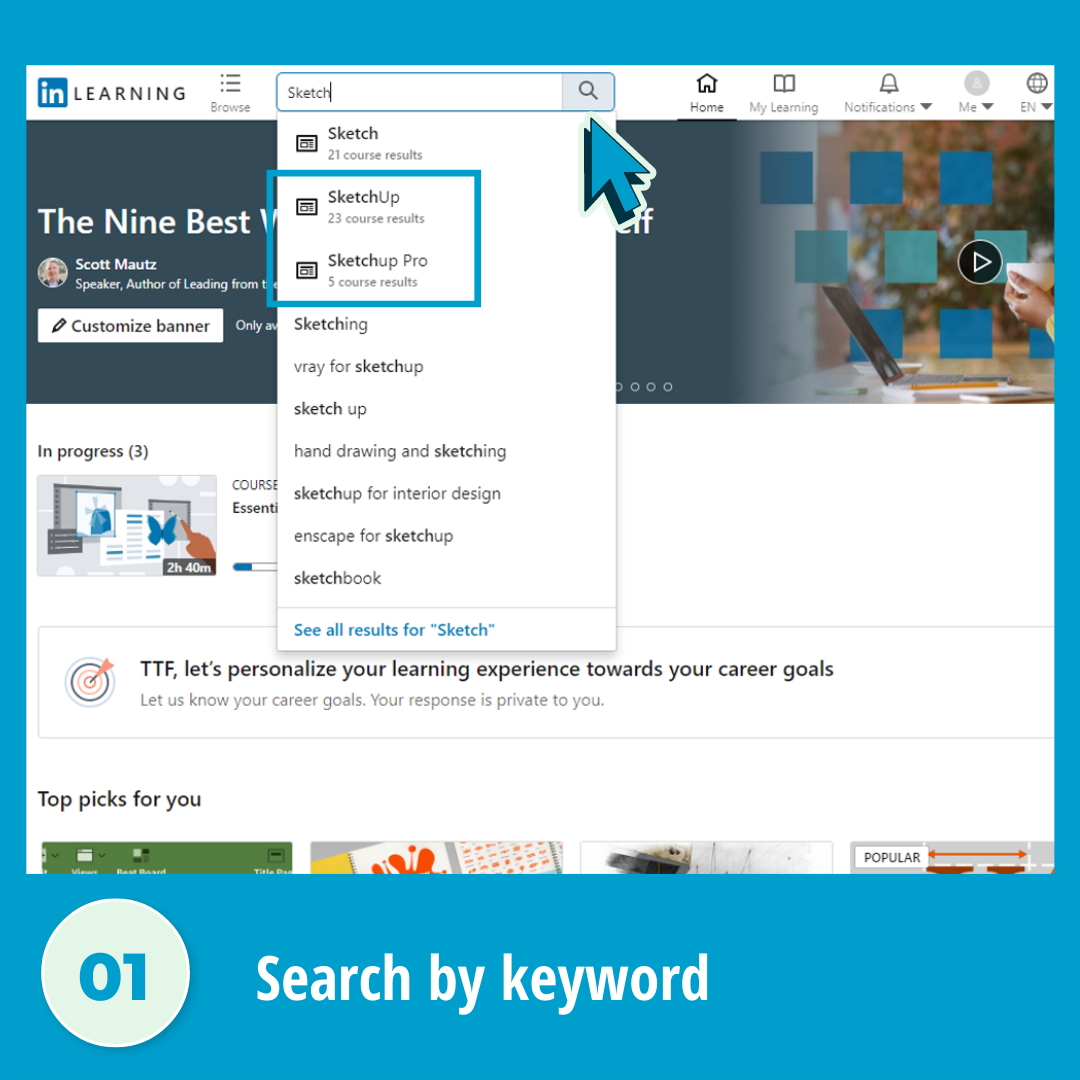Personalize Your LinkedIn Learning Content Experience: Search by Keyword & Filter by Language
The search bar at the top of the LinkedIn Learning page allows you to search for courses, subjects, skills, videos, instructors, and more. Here we’ll focus on personalizing your LinkedIn Learning content using a keyword search and then filtering by language.
Enter your keyword in the search bar at the top of the page. Select an option from the dropdown of suggestions that appears as you type or click the search icon to run the search.
To filter your search results by language, click the globe icon on the top right of the page. Select a language option from the dropdown menu.
Select a course and start learning!